Directional
Blog Archive
-
▼
2011
(46)
- ► 12/11/11 - 12/18/11 (1)
- ► 05/29/11 - 06/05/11 (1)
- ► 05/22/11 - 05/29/11 (2)
- ► 05/08/11 - 05/15/11 (1)
- ► 05/01/11 - 05/08/11 (1)
- ► 04/10/11 - 04/17/11 (2)
- ► 04/03/11 - 04/10/11 (1)
- ► 03/20/11 - 03/27/11 (6)
- ► 03/13/11 - 03/20/11 (1)
- ► 02/27/11 - 03/06/11 (4)
- ► 02/13/11 - 02/20/11 (1)
- ► 02/06/11 - 02/13/11 (3)
- ► 01/30/11 - 02/06/11 (7)
- ► 01/23/11 - 01/30/11 (2)
© 2011 All rights reserved ~ All artwork and materials used is the copyright of the artists/creator. Powered by Blogger.
Facebook Badge
Visiting from
Friday, January 21, 2011
 Love Bug
Love Bug
1:06 AM | Posted by
Unknown |
Edit Post
This tut was written in Photoshop CS5. Any version will work. I assume that you have a working knowledge of PS while using my tuts. Please keep in mind that some keyboard short cuts may be different in other versions.
♥♥♥♥♥♥♥♥♥♥♥♥♥♥♥♥♥♥♥♥♥♥♥♥♥♥♥♥♥♥♥♥♥♥♥♥♥
Supplies Needed:
FTU(for now) You & Me
by Bellisae Designs. You can get the kit HERE
Template:
Be my Love Bug
Be my Love Bug
by Kristen at Toxic Desirez
Tube of choice:
I am using artwork of Keith Garvey.
You must have a license to use his work.
You can purchase it at Mypsptubes
Font:
Heartland Regular
Lainie Day SH(optional)
Plug-ins Needed:
Xero - Fritillary
Xero - Fritillary
Tramages - Tow the line
Penta.com - Jeans
♥♥♥♥♥♥♥♥♥♥♥♥♥♥♥♥♥♥♥♥♥♥♥♥♥♥♥♥♥♥♥♥♥♥♥♥♥
~Lets get started~
Open up template and turn off the credits layer.
From the kit open up El21.
Move to canvas and place just above the background layer.
Scale to about 33% and position so that none looks cut off. Some may be over the edge but I felt that that size showed up best.
Open El10 and move to canvas.
Right click the window layer and do select pixels.
EDIT>> FILL ... On the drop down menu click color. Choose a color from template.
SELECT>> DESELECT
Scale to about 26.69%. Dont click the check mark to be done yet. Just move it over to the left of the rectangle so that it shows just over it. Now take the right middle side of the scale box and drag it out so that it just comes out over the right side.
It should look something like this..
Now you may click the check mark.
Be sure this layer is under the El21 layer.
Open up tube of choice. If using the same as me, use the full body and scale to about 89.15%
Move to right side of temp. Be sure this layer is under the wordart layer. Position the tube so that the arrow in her hand is down farther on the letter U of the wordart.
About something like this...(ignore the black splatter we will get to that later)
Now duplicate the tube and do FILTER>> BLUR>> GAUSSIAN BLUR set at 2.0
Change the layer styler on the duplicated blurred layer to soft light.
Merge it down onto the original tube layer and duplicate once again. Move the top one above the wordart layer.
Get your eraser tool and erase everything that covers the word art except the arrow.
It should now look like this...(ignore the black splatter we will get to that later)
Open the close up part of the tube and move to canvas.
Do EDIT>>TRANSFORM>> HORIZONTAL FLIP
Move this tube layer just above the big pink circle layer. Position to liking.
Duplicate this tube and add you Gaussian blur just as we did earlier. Then change the layer style once again to soft light and merge down.
Move this layer now under the big pink circle layer.
CTRL + click on the preview window of the big pink circle layer.
CTRL + SHIFT + I (letter eye)
Highlight the tube layer and CTRL + X
Move that tube layer back on top of the circle layer.
Now open El33. Move to canvas and scale to about 19.98%. The do free transform to your liking.
Position on top of big pink circle layer and tube but move to the right so it is under the full body tube.
On the big pink circle add Xero>>Fritillary Settings at 5, 30, 10, 0
Also add Tramages>>Tow the line settings at 80, 54, 48, 9
Open EL13 and move to canvas. Scale to about 14.31% and rotate about -9.52 degrees.
Move the large heart and raster5 layers under the EL13 layer.
Move the small pink circle and frame to the right by the tubes butt and foot.
Add pent.com>>Jeans Settings 94, 2, 2 to the small pink circle.
Open El 28 and move to canvas. Scale to about 15.45%. Move on top of small circle frame.
Open El 13 and move to canvas. Scale to about 15.31% and rotate a bit to your liking.
Position under full body tube to the right.
Open the feather element and scale to 17.44% Position under the lady bug and small hearts.
Open the black and white swirly frame and scale to about 13.55%. Do exactly how we did with the red splatter(El10) earlier.
Add any drop shadow to your pain parts of them temp, the full body tube and any elements.
Add Outer glow to your wordart. Settings at this..
Add your name plus the cursive text(optional to add second text)
Add you copyright info. and license number.
Hope you have enjoyed this tut!

Labels:
Valentines
Subscribe to:
Post Comments (Atom)





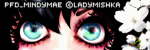

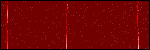


















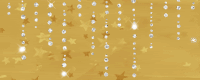

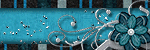

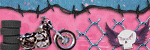

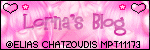
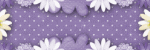

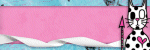


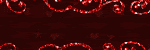

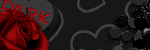


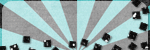
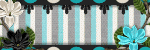
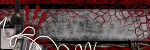



0 comments:
Post a Comment