Directional
Blog Archive
-
▼
2011
(46)
- ► 12/11/11 - 12/18/11 (1)
- ► 05/29/11 - 06/05/11 (1)
- ► 05/22/11 - 05/29/11 (2)
- ► 05/08/11 - 05/15/11 (1)
- ► 05/01/11 - 05/08/11 (1)
- ► 04/10/11 - 04/17/11 (2)
- ► 04/03/11 - 04/10/11 (1)
- ▼ 03/20/11 - 03/27/11 (6)
- ► 03/13/11 - 03/20/11 (1)
- ► 02/27/11 - 03/06/11 (4)
- ► 02/13/11 - 02/20/11 (1)
- ► 02/06/11 - 02/13/11 (3)
- ► 01/30/11 - 02/06/11 (7)
- ► 01/23/11 - 01/30/11 (2)
- ► 01/16/11 - 01/23/11 (13)
© 2011 All rights reserved ~ All artwork and materials used is the copyright of the artists/creator. Powered by Blogger.
Facebook Badge
Visiting from
Sunday, March 20, 2011
 In My Dreams
In My Dreams
9:31 PM | Posted by
Unknown |
Edit Post
This tut was written in Photoshop CS5. Any version will work. I assume that you have a working knowledge of PS while using my tuts. Please keep in mind that some keyboard short cuts may be different in other versions.
♥♥♥♥♥♥♥♥♥♥♥♥♥♥♥♥♥♥♥♥♥♥♥♥♥♥♥♥♥♥♥♥♥♥♥♥♥
Supplies Needed:
PTU In My Dreams kit by Cora's Creations
from PMT w/ S
Template:
None
Tube of choice:
I am using artwork of Elias Chatzoudis.
I am using artwork of Elias Chatzoudis.
You must have a license to use his work.
You can purchase his work and license
Font:
Of choice
I used Saginaw
Masks:
None
Plug-ins Needed:
None
None
♥♥♥♥♥♥♥♥♥♥♥♥♥♥♥♥♥♥♥♥♥♥♥♥♥♥♥♥♥♥♥♥♥♥♥♥♥
~Lets get started~
Open a new transparent template 600x600.
Open frame 01, move to canvas and position to top left of canvas.
Open pp 03 and move to canvas.
Get your magic wand tool and click inside the star frame.
SELECT>> MODIFY>> EXPAND by 4
CTRL + SHIFT + I
Highlight the paper layer.
CTRL + X
Open frame 01 again or duplicate the first one and move to canvas.
Scale to about 68.51% and move to the right of the other star.
Open paper 02 and insert it in the smaller star just as we did with the previous star.
Open frame 01 or duplicate one of the other ones yet again.
Scale to liking and move to bottom of the other two frames.
Insert paper of choice just as we did above with the other two papers.
Open the bed element and move to canvas.
Scale a little bit and position to liking.
Open stars 01 element, move to canvas and position to liking.
Open stars 05 element, move to canvas and center on the stars frames.
Open lights 01, move to canvas, scale/duplicate to liking and position to liking.
Open moon 02, move to canvas, scale to liking and position to the left.
Open the sheep element, move to canvas,
scale to liking, rotate as needed and position near the moon.
Add any other elements that you wish.
Open your tube of choice and move to canvas.
If using same as mine, scale to liking and flip horizontal.
Make her look like she is sitting on the bed.
Duplicate the tube.
FILTER>> BLUR>> GAUSSIAN BLUR set at 2.0
Change the layer style to soft light.
Add drop shadow to your tube and elements.
Crop your canvas as needed.
Add your name, copyright and license number.
I hope you enjoyed this tut. If you have any questions or would like to send your results you can find my email under my blinkies.

Subscribe to:
Post Comments (Atom)





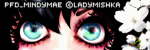

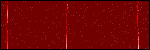














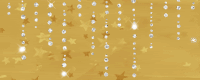

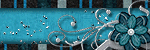

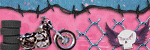

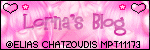
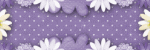

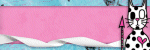


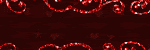

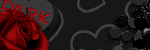


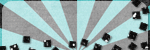
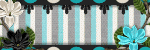
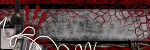



0 comments:
Post a Comment